Lecture 10
DANL 100: Programming for Data Analytics
Byeong-Hak Choe
September 29, 2022
Announcement
Tutoring/TA-ing at Data Analytics Lab (South 321)
- Marcie Hogan (Tutor for Data Analytics):
- Sunday, 2:00 PM--5:00 PM
- Wednesday, 12:30 PM--1:30 PM
- Andrew Mosbo (Tutor for Data Analytics):
- Mondays, 4:00 PM--5:00 PM
- Wednesdays, 11:00 A.M.--noon
- Thursdays, 5:00 PM--6:00 PM
- Jason Rappazzo (Tutor for Data Analytics; TA for Prof. Yazdani)
- Tuesdays and Thursdays, 9:30 AM--10:45 AM
- Friday, 9:00 AM--10:15 AM
- Friday, 9:00 PM--10:15 PM
Announcement
Tutoring/TA-ing at Data Analytics Lab (South 321)
- Emine Morris (TA for Byeong-Hak):
- Mondays and Wednesdays, 5:00 PM--6:30 PM
- Tuesdays and Thursdays, 3:00 PM--4:45 PM
Announcement
Student Ambassador Program
- "Geneseo Student Ambassador Awards provide up to $5,000 to support change-making, student-designed projects combining independent learning, innovative approaches to problem solving and community-based action."
More information about the program is available at:
Installing the Spyder IDE
- If the
input()function does not work well with your Spyder IDE from Anaconda Distribution, install the Spyder IDE in addition to Anaconda.
- To install the Spyder IDE in addition to Anaconda, go to the following web-page:
- https://www.spyder-ide.org.
- Click the "DOWNLOAD" menu.
- After downloading the installation file, double-click it from the Finder/File Explorer.
- After double-clicking the installation file, Mac users should click and drag the Spyder icon to the Applications folder.
Workflow
Shortcuts
F9 runs a current line (where the blinking cursor bar is) or selected lines.
Home/End moves the blinking cursor bar to the beginning/end of the line.
- Fn + / works too.
PgUp/PgDn moves the blinking cursor bar to the top/bottom line of the script on the screen.
- Fn + / works too.
Workflow
Shortcuts
Mac
- command + N opens a new script.
- command + 1 is the shortcut for
#. - command + 4 is the shortcut for block comment.
Windows
- Ctrl + N opens a new script.
- Ctrl + 1 is the shortcut for
#. - Ctrl + 4 is the shortcut for block comment.
# %%defines a coding block in Spyder IDE.
Workflow
More Shortcuts
- Ctrl (command for Mac Users) + Z undoes the previous action.
- Ctrl (command for Mac Users) + Shift + Z redoes when undo is executed.
- Ctrl (command for Mac Users) + F is useful when finding a phrase in the script.
- Ctrl (command for Mac Users) + R is useful when replacing a specific phrase with something in the script.
- Ctrl (command for Mac Users) + D deletes a current line.
Loop with while and for
Loop with while and for
- Sometimes, we need to do something more than once.
- We need a loop, and Python gives us two choices:
whileandfor.
- We need a loop, and Python gives us two choices:
Repeat with while
count = 1 while count <= 5: print(count) count += 1- We first assigned the value 1 to
count.
- The
whileloop compared the value ofcountto 5 and continued ifcountwas less than or equal to 5.
- Inside the loop, we printed the value of
countand then incremented its value by one with the statementcount += 1.
- Python goes back to the top of the loop, and again compares
countwith 5.
- The value of
countis now 2, so the contents of thewhileloop are again executed, andcountis incremented to 3.
- This continues until
countis incremented from 5 to 6 at the bottom of the loop.
- On the next trip to the top,
count <= 5is nowFalse, and thewhileloop ends.
Repeat with while
Asking the user for input
- Sometimes we would like to take the value for a variable from the user via their keyboard.
- The
input()function gets input from the keyboard. - When the
input()is called, the program stops and waits for the user to type something on Console (interactive Python interpreter). - When the user presses Return or Enter on Console, the program resumes and input returns what the user typed as a string.
- The
stuff = input()# Type something and press Return/Enter on Console # before running print(stuff)print(stuff)Repeat with while
Cancel with break
Whileloop is used to execute a block of code repeatedly until given boolean condition evaluated toFalse.while Trueloop will run forever unless we write it with abreakstatement.
- If we want to loop until something occurs, but we’re not sure when that might happen, we can use an infinite loop with a
breakstatement.
while True: stuff = input("String to capitalize [type q to quit]: ") if stuff == "q": break print(stuff.capitalize())Repeat with while
Skip Ahead with continue
Sometimes, we don’t want to break out of a loop but just want to skip ahead to the next iteration for some reason.
The
continuestatement is used to skip the rest of the code inside a loop for the current iteration only.
while True: value = input("Integer, please [q to quit]: ") if value == 'q': # quit break number = int(value) if number % 2 == 0: # an even number continue print(number, "squared is", number*number)Repeat with while
Check break Use with else
- We can consider using
whilewithelsewhen we’ve coded awhileloop to check for something, andbreaking as soon as it’s found.
numbers = [1, 3, 5]position = 0while position < len(numbers): number = numbers[position] if number % 2 == 0: print('Found even number', number) break position += 1else: # break not called print('No even number found')- Consider it a break checker.
Loop with while and for
Iterate with for and in
Sometimes we want to loop through a set of things such as a string of text, a list of words or a list of numbers.
When we have a list of things to loop through, we can construct a
forloop.A
forloop makes it possible for us to traverse data structures without knowing how large they are or how they are implemented.
Loop with while and for
Iterate with for and in
- Let's see two ways to walk through a string here:
word = 'thud'offset = 0while offset < len(word): print(word[offset]) offset += 1word = 'thud'for letter in word: print(letter)- Which one do you prefer?
Iterate with for and in
Cancel with break
- A
breakin aforloop breaks out of the loop, as it does for awhileloop:
word = 'thud'for letter in word: if letter == 'u': break print(letter) Skip with continue
- Inserting a
continuein aforloop jumps to the next iteration of the loop, as it does for awhileloop.
word = 'thud'for letter in word: if letter == 'u': continue print(letter)Iterate with for and in
Check break Use with else
Similar to
while,forhas an optionalelsethat checks whether theforcompleted normally. Ifbreakwas not called, theelsestatement is run.- This is useful when we want to verify that the previous
forloop ran to completion instead of being stopped early with abreak:
- This is useful when we want to verify that the previous
word = 'thud'for letter in word: if letter == 'x': print("Eek! An 'x'!") break print(letter)else: print("No 'x' in there.")Iterate with for and in
Generate Number Sequences with range()
The
range()function returns a stream of numbers within a specified range, without first having to create and store a large data structure such as a list or tuple.This lets us create huge ranges without using all the memory in our computers and crashing our program.
range()returns an iterable object, so we need to step through the values withfor...in, or convert the object to a sequence like a list.
- We use
range()similar to how we use slices:range( start, stop, step ).- If we omit
start, therangebegins at 0. - The only required value is
stop; as with slices, the last value created will be just before stop. - The default value of
stepis 1, but we can change it.
- If we omit
for x in range(0, 3): print(x)list( range(0, 3) )- How can we make a range from 2 down to 0?
for x in range(2, -1, -1): print(x)list( range(2, -1, -1) )- How can we get only even numbers?
for x in range(0, 11, 2): print(x)list( range(0, 11, 2) )Loop with while and for
Class Exercises
Use a
whileloop to print the values of the list [3, 2, 1, 0].Assign the value 7 to the variable
guess_me, and the value 1 to the variablenumber. Write awhileloop that comparesnumberwithguess_me.Print 'too low' ifnumberis less than guess me. Ifnumberequalsguess_me, print 'found it!' and then exit the loop. Ifnumberis greater thanguess_me, print 'oops' and then exit the loop. Incrementnumberat the end of the loop.
Use a
forloop to print the values of the list [3, 2, 1, 0].Assign the value 5 to the variable
guess_me.Use aforloop to iterate a variable callednumberoverrange(10). Ifnumberis less thanguess_me, print 'too low'. Ifnumberequalsguess_me, print 'found it!' and thenbreakout of theforloop. Ifnumberis greater thanguess_me, print 'oops' and then exit the loop.
Tuples and Lists
Tuples and Lists
In the previous classes, we started with some of Python’s basic data types: booleans, integers, floats, and strings.
- If we think of those as atoms, the data structures in tuples and lists are like molecules.
- Like strings, tuples and lists have a sequence structures indexed by their integer position.
- Unlike strings, the elements in tuples and lists can be of different types.
Why does Python contain both lists and tuples?
Tuples are immutable; when we assign elements (only once) to a tuple, they’re baked in the cake and can’t be changed.
Lists are mutable, meaning we can insert and delete elements with great enthusiasm.
Tuples
Create with Commas and ()
- The syntax to make tuples is a little inconsistent.
- Let's begin by making an empty tuple using ():
empty_tuple = ()- To make a tuple with one or more elements, follow each element with a comma.
- This works for one-element tuples:
one_geneseo = 'Geneseo',- We could enclose them in parentheses and still get the same tuple:
one_geneseo = ('Geneseo',)- If we have a single thing in parentheses and omit that comma, we would not get a tuple, but just the thing.
one_geneseo = ('Geneseo')- If we have more than one element, follow all but the last one with a comma:
suny_tuple = 'Geneseo', 'Borckport', 'Oswego'- We often don’t need parentheses when we define a tuple, but using parentheses is a little safer, and it helps to make the tuple more visible:
suny_tuple = ('Geneseo', 'Borckport', 'Oswego')- We do need the parentheses for cases in which commas might also have another use.
one_geneseo = 'Geneseo',type(one_geneseo)type('Groucho',)type(('Groucho',))- Tuples let us assign multiple variables at once:
suny_tuple = ('Geneseo', 'Borckport', 'Oswego')a, b, c = suny_tupleabc- This is sometimes called tuple unpacking.
- We can use tuples to exchange values in one statement without using a temporary variable:
password = 'swordfish'icecream = 'tuttifrutti'password, icecream = icecream, passwordpasswordicecreamTuples
Create with tuple()
- The tuple() conversion function makes tuples from other things:
suny_list = ['Geneseo', 'Borckport', 'Oswego']tuple = tuple(suny_list)Combine Tuples by Using +
- This is similar to combining strings:
('Geneseo',) + ('Borckport', 'Oswego')Duplicate Items with *
- This is like repeated use of
+:
('yada',) * 3Compare Tuples
- This works much like list comparisons:
a = (7, 2)b = (7, 2, 9)a == ba <= ba < bIterate with for and in
- Tuple iteration is like iteration of other types:
words = ('fresh','out', 'of', 'ideas')for word in words: print(word)Modify a Tuple
- We can’t!
- Like strings, tuples are immutable, so we can’t change an existing one.
- As we saw just before, we can concatenate (combine) tuples to make a new one, as we can with strings:
t1 = ('Fee', 'Fie', 'Foe')id(t1)t2 = ('Flop',)t1 + t2t1 += t2id(t1)Lists
Lists are good for keeping track of things by their order, especially when the order and contents might change.
Lists are mutable---we can change a list in place, add new elements, and delete or replace existing elements.
The same value can occur more than once in a list.
Lists
Create with []
- A list is made from zero or more elements, separated by commas and surrounded by square brackets:
empty_list = [ ]weekdays = ['Monday', 'Tuesday', 'Wednesday', 'Thursday', 'Friday']big_birds = ['emu', 'ostrich', 'cassowary']first_names = ['Mary', 'Susan', 'Nicholas', 'Nicholas', 'Michael']leap_years = [2012, 2016, 2020]Create or Convert with list()
We can also make an empty list with the
list()function.list()function also converts other iterable data types (such as tuples, strings, sets, and dictionaries) to lists.
another_empty_list = list()another_empty_listlist('cat')a_tuple = ('ready', 'fire', 'aim')list(a_tuple)Create from a String with split()
- We can use
split()to chop a string into a list by some separator:
coffee_day = '10/1/2022'coffee_day.split('/')splitme = 'a/b//c/d///e'splitme.split('/')splitme.split('//')Lists
Get an Item by [offset]
- As with strings, we can extract a single value from a list by specifying its offset:
suny = ['Geneseo', 'Brockport', 'Oswego']suny[0]suny[1]suny[2]suny[5]suny[-1]suny[-2]suny[-3]suny[-5]Get an Item with a Slice
- We can extract a subsequence of a list by using a slice:
suny = ['Geneseo', 'Brockport', 'Oswego']suny[0:2] # A slice of a list is also a list.suny[::2]suny[::-2]suny[::-1]suny[4:]suny[-6:]suny[-6:-2]suny[-6:-4]Reverse a list with reverse()
- To reverse a list in place, use
list.reverse():
suny.reverse()sunyAdd an Item to the End with append()
- The
append()function adds items to the end of the list.
suny = ['Geneseo', 'Brockport', 'Oswego']suny.append('Buffalo')sunysuny = ['Geneseo', 'Brockport', 'Oswego']others = ['Buffalo', 'Cortland']suny.append(others)sunyAdd an Item by Offset with insert()
- When we want to add an item before any offset in the list, we can use
insert().
suny = ['Geneseo', 'Brockport', 'Oswego']suny.insert(2, 'Buffalo')sunysuny.insert(10, 'Cortland')sunyDuplicate All Items with *
- We saw that we can duplicate a string’s characters with
*. The same works for a list:
["blah"] * 3suny = ['Geneseo', 'Brockport', 'Oswego']suny * 2Combine Lists by Using extend() or +
- We can merge one list into another by using
extend()or+.
suny = ['Geneseo', 'Brockport', 'Oswego']others = ['Buffalo', 'Cortland']suny.extend(others)sunysuny = ['Geneseo', 'Brockport', 'Oswego']others = ['Buffalo', 'Cortland']suny += otherssunyChange Items in a List
Change an Item by [offset]
- Just as we can get the value of a list item by its offset, we can change it:
suny = ['Geneseo', 'Brockport', 'Oswego']suny[2] = 'Buffalo'suny- We can change how many items a list contains as well as the items themselves.
Change Items with a Slice
- We can assign values to a sublist with a slice.
numbers = [1, 2, 3, 4]numbers[1:3] = ['eight', 'nine']numbers- The right-hand thing that we’re assigning to the list doesn’t need to have the same number of elements as the slice on the left:
numbers = [1, 2, 3, 4]numbers[1:3] = [7, 8, 9]numbersDelete an Item by Offset with del
- We can use a
delstatement to delete an item by its position in a list.
suny = ['Geneseo', 'Brockport', 'Oswego', 'Rochester']suny[-1]del suny[-1] sunyDelete an Item by Value with remove()
- If we're not sure or don’t care where the item is in the list, we can use
remove()to delete it by value.
suny = ['Geneseo', 'Brockport', 'Oswego', 'Rochester']suny.remove('Rochester')sunysuny = ['Geneseo', 'Brockport', 'Oswego', 'Rochester', 'Rochester']suny.remove('Rochester')sunyGet an Item by Offset and Delete It with pop()
- We can get an item from a list and delete it from the list at the same time by using
pop().- If we call
pop()with an offset, it will return the item at that offset; with no argument, it uses -1.
- If we call
suny = ['Geneseo', 'Brockport', 'Oswego', 'Rochester']suny.pop()sunysuny.pop(1)sunyDelete All Items with clear()
- We can use
clear()to clear a list of all its elements:
suny_roc = ['Rochester', 'Rochester', 'Rochester', 'Rochester']suny.clear()sunyLists
Find an Item’s Offset by Value with index()
- If we want to know the offset of an item in a list by its value, we use
index():
suny = ['Geneseo', 'Brockport', 'Oswego', 'Buffalo']suny.index('Geneseo')suny = ['Geneseo', 'Brockport', 'Oswego', 'Geneseo']suny.index('Geneseo')Test for a Value with in
- The way to check for the existence of a value in a list is using
in:
suny = ['Geneseo', 'Brockport', 'Oswego', 'Buffalo']'Geneseo' in suny'Rochester' in sunywords = ['a', 'deer', 'a' 'male', 'deer']'deer' in wordsCount Occurrences of a Value with count()
- To count how many times a particular value occurs in a list, we can use
count():
suny = ['Geneseo', 'Brockport', 'Oswego', 'Buffalo']suny.count('Geneseo')suny.count('Rochester')mcdonald = ['cheeseburger', 'cheeseburger', 'cheeseburger']mcdonald.count('cheeseburger')Convert a List to a String with join()
join()is a string method, not a list method.
suny = ['Geneseo', 'Brockport', 'Oswego', 'Buffalo']', '.join(suny)- We can’t say
suny.join(', ').
- The argument to
join()is a string or any iterable sequence of strings (including a list), and its output is a string.
Reorder Items with sort() or sorted()
- We may often need to sort the items in a list by their values rather than their offsets.
- The list method
sort()sorts the list itself, in place. - The general function
sorted()returns a sorted copy of the list.
- The list method
suny = ['Geneseo', 'Brockport', 'Oswego']sorted_suny = sorted(suny)sorted_sunysunysuny.sort()sunyReorder Items with sort() or sorted()
- The default sort order is ascending, but we can add the argument
reverse=Trueto set it to descending.
numbers = [2, 1, 4.0, 3]numbers.sort()numbersnumbers = [2, 1, 4.0, 3]numbers.sort(reverse=True)numberssuny = ['Geneseo', 'Brockport', 'Oswego']sorted_suny = sorted(suny, reverse=True)sorted_sunyGet Length with len()
len()returns the number of items in a list:
suny = ['Geneseo', 'Brockport', 'Oswego']len(suny)Lists
Assign with =
- When we assign one list to more than one variable, changing the list in one place also changes it in the other:
a = [1, 2, 3]b = aba[0] = 'suprise'a- So what’s in
bnow?
b[0] = 'I hate suprises'b- So what’s in
anow?
Copy with copy(), list(), or a Slice
We can copy the values of a list to an independent, fresh list by using (1) the list copy() method, (2) the list() conversion function, or (3) the list slice [:]:
a = [1, 2, 3]b = a.copy()c = list(a)d = a[:]a[0] = 'integer lists'b,c, anddare copies ofa:- They are new objects with their own values and no connection to the original list object [1, 2, 3] to which
arefers. - What are
b,c, anddnow?
- They are new objects with their own values and no connection to the original list object [1, 2, 3] to which
Copy with copy(), list(), or a Slice
- Using (1) the list
copy()method, (2) thelist()conversion function, or (3) the list slice[:]works well if the list values are all immutable.
a = [1, 2, [8, 9]]b = a.copy()c = list(a)d = a[:]a[2][1] = 10b,c, anddare copies ofa.The value of
a[2]is now a list, and its elements can be changed.- What are
b,c, anddnow?
- What are
Copy with copy(), list(), or a Slice
- To fix these shallow copies, we need to use the
deepcopy()function:
import copya = [1, 2, [8, 9]]b = copy.deepcopy(a)a[2][1] = 10abdeepcopy()can handle deeply nested lists, dictionaries, and other objects.We'll discuss more about
importsoon.
Compare Lists
- We can directly compare lists with the comparison operators like
==,<, and so on.
a = [7, 2]b = [7, 2, 9]a == ba <= ba < b- The operators walk through both lists, comparing elements at the same offsets.
- If list
ais shorter than listb, and all of its elements are equal,ais less thanb.
Lists
Iterate with for and in
forloop is quite common to iterate over lists.
cheeses = ['brie', 'gjetost', 'havarti']for cheese in cheeses: print(cheese)breakends the for loop andcontinuesteps to the next iteration:
cheeses = ['brie', 'gjetost', 'havarti']for cheese in cheeses: if cheese.startswith('g'): print("I won't eat anything that starts with 'g'") break else: print(cheese)- We can still use the optional
elseif the for completed without abreak:
cheeses = ['brie', 'gjetost', 'havarti']for cheese in cheeses: if cheese.startswith('x'): print("I won't eat anything that starts with 'x'") break else: print(cheese)else: print("Didn't find anything that started with 'x'")- If the initial
fornever ran, control goes to theelse:
cheeses = []for cheese in cheeses: print('This shop has some lovely', cheese) breakelse: # no break means no cheese print('This is not much of a cheese shop, is it?')Lists
Iterate Multiple Sequences with zip()
- There’s one more nice iteration trick: iterating over multiple sequences in parallel by using the
zip()function.
days = ['Monday', 'Tuesday', 'Wednesday']fruits = ['banana', 'orange', 'peach']drinks = ['coffee', 'coffee', 'coffee']desserts = ['tiramisu', 'ice cream', 'pie', 'pudding']for day, fruit, drink, dessert in zip(days, fruits, drinks, desserts): print(day, ": drink", drink, "- eat", fruit, "- enjoy", dessert)- We can use
zip()to walk through multiple sequences and make tuples from items at the same offsets.
english = 'Monday', 'Tuesday', 'Wednesday'french = 'Lundi', 'Mardi', 'Mercredi'list( zip(english, french) )dict( zip(english, french) )- We will discuss soon how the
dict()function can create dictionaries from two-item sequences like tuples, lists, or strings.
Lists
Create a List with a Comprehension
Here, we look at how to create a list with a list comprehension, which incorporates the
for/initeration that we just saw.- Let's make a list of integers from 1 to 5:
number_list = []number_list.append(1)number_list.append(2)number_list.append(3)number_list.append(4)number_list.append(5)number_list = []for number in range(1, 6): number_list.append(number)number_listnumber_list = list(range(1, 6))number_listnumber_list = [number for number in range(1,6)]number_listLists
Create a List with a Comprehension
- List comprehensions are a convenient and widely used Python language feature.
- The simplest form of list comprehension looks like this:
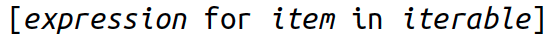
number_list = [number for number in range(1,6)]number_listIn the first line, we need the first
numbervariable to produce values for the list: that is, to put a result of the loop intonumber_list.The second
numberis part of the for loop.
- To show that the first
numberin example 1 is an expression, try this variant:
number_list = [number - 1 for number in range(1,6)]number_list- The list comprehension moves the loop inside the square brackets.
- A list comprehension can include a conditional expression, looking something like this:
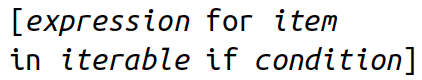
- Let’s make a new comprehension that builds a list of only the odd numbers between 1 and 5.
a_list = [number for number in range(1,6) if number % 2 == 1]- Now, the comprehension is a little more compact than its traditional counterpart:
a_list = []for number in range(1,6): if number % 2 == 1: a_list.append(number)Lists
Create a List with a Comprehension
- Just as there can be nested loops, there can be more than one set of
for ...clauses in the corresponding comprehension.
rows = range(1,4)cols = range(1,3)for row in rows: for col in cols: print(row, col)- Let’s use a comprehension and assign it to the variable cells, making it a list of (row, col) tuples:
rows = range(1,4)cols = range(1,3)cells = [(row, col) for row in rows for col in cols]for cell in cells: print(cell)- We can also use tuple unpacking to get the row and col values from each tuple as we iterate over the cells list.
rows = range(1,4)cols = range(1,3)cells = [(row, col) for row in rows for col in cols]for row, col in cells: print(row, col)Lists
Lists of Lists
- Lists can contain elements of different types, including other lists:
small_birds = ['hummingbird', 'finch']extinct_birds = ['dodo', 'passenger pigeon', 'Norwegian Blue']carol_birds = [3, 'French hens', 2, 'turtledoves']all_birds = [small_birds, extinct_birds, 'macaw', carol_birds]- So what does
all_birds, a list of lists, look like?
all_birdsall_birds[0]all_birds[1]all_birds[1][0] # [0] refers to the first item in that inner list.Tuples and Lists
Tuples Versus Lists
- We can often use tuples in place of lists, but tuples have many fewer functions—there is no
append(),insert(), and so on—because they can’t be modified after creation.
- Why not just use lists instead of tuples everywhere?
- Tuples use less space.
- We can’t clobber tuple items by mistake.
- We can use tuples as dictionary keys, which we will cover soon.
- In everyday programming, we would use lists and dictionaries more.
Tuples and Lists
There Are No Tuple Comprehensions
- Mutable types (lists, dictionaries, and sets) have comprehensions.
- Would changing the square brackets of a list comprehension to parentheses create a tuple comprehension?
number_thing = (number for number in range(1, 6))type(number_thing)- A generator is one way to provide data to an iterator.
Tuples and Lists
Class Exercises 1
Create a list called
years_list, starting with the year of your birth, and each year thereafter until the year of your fifth birthday. For example, if you were born in 2003, the list would be years_list = [2003, 2004, 2005, 2006, 2007, 2008].In which of these years was your third birthday? Remember, you were 0 years of age for your first year.
In which year in
years_listwere you the oldest?
Tuples and Lists
Class Exercises 2
Make a list called
thingswith these three strings as elements:"mozzarella","cinderella","salmonella".Capitalize the element in
thingsthat refers to a person and then print the list. Did it change the element in the list?Make the cheesy element of
thingsall uppercase and then print the list.Delete the disease element of
things, and then print the list.
Tuples and Lists
Class Exercises 3
Create a list called
surprisewith the elements"Groucho","Chico", and"Harpo".Lowercase the last element of the
surpriselist, reverse it, and then capitalize it.
Tuples and Lists
Class Exercises 4
- Use a list comprehension to make a list called
evenof the even numbers inrange(10).